IOS XR – EIGRP
EIGRP auf Cisco IOS XR Systemen
Das Netzwerk
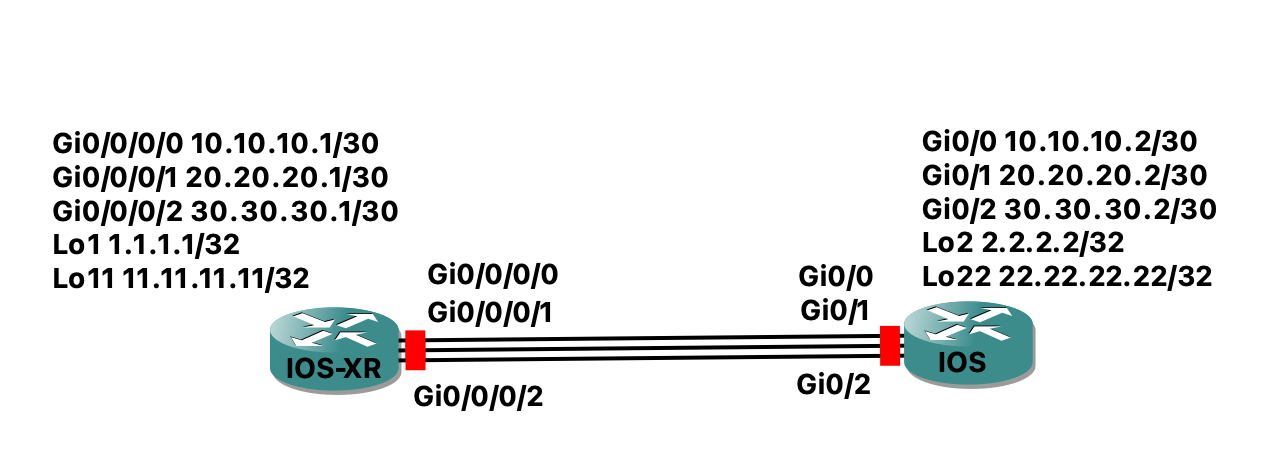
Die Konfiguration der Interface können aus dem Bild abgeleitet werden
IOS XR
interface Loopback1
ipv4 address 1.1.1.1 255.255.255.255
!
interface Loopback11
ipv4 address 11.11.11.11 255.255.255.255
!
interface MgmtEth0/0/CPU0/0
shutdown
!
interface GigabitEthernet0/0/0/0
ipv4 address 10.10.10.1 255.255.255.252
!
interface GigabitEthernet0/0/0/1
ipv4 address 20.20.20.1 255.255.255.252
!
interface GigabitEthernet0/0/0/2
ipv4 address 30.30.30.1 255.255.255.252
!
IOS
interface Loopback2
ip address 2.2.2.2 255.255.255.255
!
interface Loopback22
ip address 22.22.22.22 255.255.255.255
!
interface GigabitEthernet0/0
ip address 10.10.10.2 255.255.255.252
duplex auto
speed auto
media-type rj45
!
interface GigabitEthernet0/1
ip address 20.20.20.2 255.255.255.252
duplex auto
speed auto
media-type rj45
!
interface GigabitEthernet0/2
ip address 30.30.30.2 255.255.255.252
duplex auto
speed auto
media-type rj45
!
Die Konfiguration für EIGRP
IOS XR
router eigrp 100
address-family ipv4
router-id 1.1.1.1
interface Loopback1
!
interface GigabitEthernet0/0/0/0
!
interface GigabitEthernet0/0/0/1
!
!
!
IOS
router eigrp 100
network 2.0.0.0
network 10.10.10.0 0.0.0.3
network 20.20.20.0 0.0.0.3
eigrp router-id 2.2.2.2
!
Das ganze überprüfen
IOS XR
RP/0/0/CPU0:IOS-XR#sh eigrp topology
IPv4-EIGRP Topology Table for AS(100)/ID(1.1.1.1)
Codes: P – Passive, A – Active, U – Update, Q – Query, R – Reply,
r – reply Status, s – sia Status
P 1.1.1.1/32, 1 successors, FD is 131072, RIB is 1024
via Connected, Loopback1
P 2.2.2.2/32, 2 successors, FD is 328990720, RIB is 2570240
via 10.10.10.2 (328990720/327761920), GigabitEthernet0/0/0/0
via 20.20.20.2 (328990720/327761920), GigabitEthernet0/0/0/1
P 10.10.10.0/30, 1 successors, FD is 1310720, RIB is 10240
via Connected, GigabitEthernet0/0/0/0
P 20.20.20.0/30, 1 successors, FD is 1310720, RIB is 10240
via Connected, GigabitEthernet0/0/0/1
RP/0/0/CPU0:IOS-XR#sh route eigrp
D 2.2.2.2/32 [90/2570240] via 20.20.20.2, 00:01:52, GigabitEthernet0/0/0/1
[90/2570240] via 10.10.10.2, 00:01:52, GigabitEthernet0/0/0/0
RP/0/0/CPU0:IOS-XR#sh eigrp neighbors
IPv4-EIGRP Neighbors for AS(100) VRF default
H Address Interface Hold Uptime SRTT RTO Q Seq
(sec) (ms) Cnt Num
1 20.20.20.2 Gi0/0/0/1 14 00:04:56 1 200 0 14
0 10.10.10.2 Gi0/0/0/0 14 00:04:56 1 200 0 15
IOS
IOS#sh ip eigrp topology
EIGRP-IPv4 Topology Table for AS(100)/ID(2.2.2.2)
Codes: P – Passive, A – Active, U – Update, Q – Query, R – Reply,
r – reply Status, s – sia Status
P 20.20.20.0/30, 1 successors, FD is 2816
via Connected, GigabitEthernet0/1
P 2.2.2.2/32, 1 successors, FD is 128256
via Connected, Loopback2
P 10.10.10.0/30, 1 successors, FD is 2816
via Connected, GigabitEthernet0/0
P 1.1.1.1/32, 2 successors, FD is 2841
via 10.10.10.1 (2841/281), GigabitEthernet0/0
via 20.20.20.1 (2841/281), GigabitEthernet0/1
IOS#sh ip route eigrp
Codes: L – local, C – connected, S – static, R – RIP, M – mobile, B – BGP
D – EIGRP, EX – EIGRP external, O – OSPF, IA – OSPF inter area
N1 – OSPF NSSA external type 1, N2 – OSPF NSSA external type 2
E1 – OSPF external type 1, E2 – OSPF external type 2
i – IS-IS, su – IS-IS summary, L1 – IS-IS level-1, L2 – IS-IS level-2
ia – IS-IS inter area, * – candidate default, U – per-user static route
o – ODR, P – periodic downloaded static route, H – NHRP, l – LISP
a – application route
+ – replicated route, % – next hop override, p – overrides from PfR
Gateway of last resort is not set
1.0.0.0/32 is subnetted, 1 subnets
D 1.1.1.1 [90/2841] via 20.20.20.1, 00:02:38, GigabitEthernet0/1
[90/2841] via 10.10.10.1, 00:02:38, GigabitEthernet0/0
IOS#sh ip eigrp neighbors
EIGRP-IPv4 Neighbors for AS(100)
H Address Interface Hold Uptime SRTT RTO Q Seq
(sec) (ms) Cnt Num
1 20.20.20.1 Gi0/1 13 00:04:00 32 192 0 9
0 10.10.10.1 Gi0/0 13 00:04:00 28 168 0 10
Die Grundkonfiguration wurde nun hergestellt und die Systeme sehen sich und lernen die Netze von der Gegenseite
Ab und zu kann es sein das die Hello und Hold Timer angepasst werden müssen.
Standart sind 5 sekunden für hello und 15 Sekunden für den Hold Timer.
Wie ändert man diese nun ?
IOS XR
für das Interface Gi0/0/0/0
router eigrp 100
address-family ipv4
router-id 1.1.1.1
interface Loopback1
!
interface GigabitEthernet0/0/0/0
hello-interval 8
hold-time 24
!
Kontrolle
RP/0/0/CPU0:IOS-XR#sh eigrp interfaces detail
Tue Apr 9 12:25:09.234 UTC
IPv4-EIGRP Interfaces for AS(100)
Xmit Queue Mean Pacing Time Multicast Pending
Interface Peers Un/Reliable SRTT Un/Reliable Flow Timer Routes
Gi0/0/0/0 1 0/0 50 0/10 252 0
Hello interval is 8 sec, hold time is 24 sec
BFD disabled, BFD interval 150 msec, BFD multiplier is 3
Next xmit serial
Un/reliable mcasts: 0/2 Un/reliable ucasts: 6/7
Mcast exceptions: 0 CR packets: 0 ACKs suppressed: 1
Retransmissions sent: 1 Out-of-sequence rcvd: 0
Bandwidth percent is 50
Total packets received: 191
Authentication mode is not set
Classic peers : 0, Wide peers: 1
Effective Metric:
Bandwidth: 1000000 Kbit, Delay: 10000000 picosecond,
Reliability: 255, Load: 1, MTU: 1500
Gi0/0/0/1 1 0/0 1 0/10 50 0
Hello interval is 5 sec, hold time is 15 sec
BFD disabled, BFD interval 150 msec, BFD multiplier is 3
Next xmit serial
Un/reliable mcasts: 0/3 Un/reliable ucasts: 7/7
Mcast exceptions: 0 CR packets: 0 ACKs suppressed: 1
Retransmissions sent: 1 Out-of-sequence rcvd: 0
Bandwidth percent is 50
Total packets received: 228
Authentication mode is not set
Classic peers : 0, Wide peers: 1
Effective Metric:
Bandwidth: 1000000 Kbit, Delay: 10000000 picosecond,
Reliability: 255, Load: 1, MTU: 1500
IOS
hier werden nur die Timer auf dem Interface gi0/0 geändert
interface GigabitEthernet0/0
ip address 10.10.10.2 255.255.255.252
ip hello-interval eigrp 100 10
ip hold-time eigrp 100 30
duplex auto
speed auto
media-type rj45
!
Kontrolle
IOS#sh ip eigrp interfaces detail
EIGRP-IPv4 Interfaces for AS(100)
Xmit Queue PeerQ Mean Pacing Time Multicast Pending
Interface Peers Un/Reliable Un/Reliable SRTT Un/Reliable Flow Timer Routes
Gi0/0 1 0/0 0/0 26 0/0 116 0
Hello-interval is 10, Hold-time is 30
Split-horizon is enabled
Next xmit serial
Packetized sent/expedited: 10/1
Hello’s sent/expedited: 220/10
Un/reliable mcasts: 0/8 Un/reliable ucasts: 7/7
Mcast exceptions: 0 CR packets: 0 ACKs suppressed: 0
Retransmissions sent: 4 Out-of-sequence rcvd: 0
Topology-ids on interface – 0
Authentication mode is not set
Topologies advertised on this interface: base
Topologies not advertised on this interface:
Gi0/1 1 0/0 0/0 21 0/0 92 0
Hello-interval is 5, Hold-time is 15
Split-horizon is enabled
Next xmit serial
Packetized sent/expedited: 10/0
Hello’s sent/expedited: 265/9
Un/reliable mcasts: 0/10 Un/reliable ucasts: 9/3
Mcast exceptions: 0 CR packets: 0 ACKs suppressed: 0
Retransmissions sent: 1 Out-of-sequence rcvd: 0
Topology-ids on interface – 0
Authentication mode is not set
Topologies advertised on this interface: base
Topologies not advertised on this interface:
Diese Timer sind nicht gleich konfiguriert aber EIGRP formt trotzdem die Nachbarschaft.
Sinn macht das ganze aber nicht
Passiv Interface
Manche Interfaces sollen zwar im EIGRP Routing eingebunden sein, aber sollen keine Verbindung mit dem Nachbarn eingehen.
Dafür gibt es die Funktion Passiv Interface
Entweder kann man ein einzelnes Interface passiv setzen, oder man kann alle als passiv konfigurieren und nur einzelne ausnehmen. Welche Variante man nimmt, hängt immer von der Situation ab.
IOS XR
Das Interface gig 0/0/0/1 als passiv setzen
router eigrp 100
address-family ipv4
interface GigabitEthernet0/0/0/1
passive-interface
!
IOS
router eigrp 100
passive-interface GigabitEthernet0/1
!
Alle Interfaces als passiv setzen und ausnahmen setzen
IOS XR
router eigrp 100
address-family ipv4
passive-interface default
interface Loopback1
!
interface GigabitEthernet0/0/0/0
passive-interface disable
hello-interval 8
hold-time 24
!
interface GigabitEthernet0/0/0/1
!
IOS
router eigrp 100
network 2.0.0.0
network 10.10.10.0 0.0.0.3
network 20.20.20.0 0.0.0.3
passive-interface default
no passive-interface GigabitEthernet0/0
eigrp router-id 2.2.2.2
!

