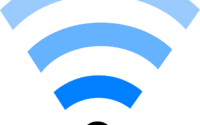Cisco Router XR – Basic Port Konfiguration
Zuerste werden zwei Interfaces verbunden.
Da es sich um Router handelt, werden IP Adressen verwendet
An dem XR Router auf dem Interface gi0/0/0/0/0 die 192.168.100.1
auf der Gegenseite auf dem Inteface eth2/1 die 192.168.100.2
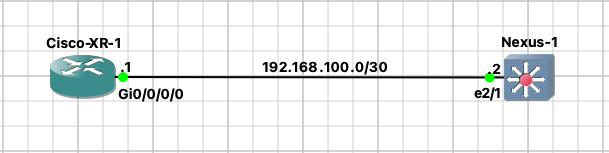
XR:
RP/0/0/CPU0:ios#
RP/0/0/CPU0:ios#conf t
Sun Dec 17 09:26:44.127 UTC
RP/0/0/CPU0:ios(config)#int gigabitEthernet 0/0/0/0
RP/0/0/CPU0:ios(config-if)#ipv4 address 192.168.100.1/30
RP/0/0/CPU0:ios(config-if)#commit <– Wichtig um die Konfiguration zu übernehmen
Sun Dec 17 09:27:07.795 UTC
RP/0/0/CPU0:ios(config-if)#
IOS/Nexus
switch#
switch# conf t
switch(config)# int ethernet 2/1
switch(config-if)# ip address 192.168.100.2 255.255.255.252
switch(config-if)# no shut
Der Test
XR Gerät
RP/0/0/CPU0:ios#ping 192.168.100.2
Sun Dec 17 09:30:41.800 UTC
Type escape sequence to abort.
Sending 5, 100-byte ICMP Echos to 192.168.100.2, timeout is 2 seconds:
!!!!!
Success rate is 100 percent (5/5), round-trip min/avg/max = 1/2/9 ms
IOS/Nexus
switch(config-if)# do ping 192.168.100.1
PING 192.168.100.1 (192.168.100.1): 56 data bytes
64 bytes from 192.168.100.1: icmp_seq=0 ttl=254 time=23.088 ms
64 bytes from 192.168.100.1: icmp_seq=1 ttl=254 time=1.053 ms
64 bytes from 192.168.100.1: icmp_seq=2 ttl=254 time=0.9 ms
64 bytes from 192.168.100.1: icmp_seq=3 ttl=254 time=0.891 ms
64 bytes from 192.168.100.1: icmp_seq=4 ttl=254 time=0.828 ms
Da die einfache Verbindung funktioniert, werden wir jetzt Sub Interfaces konfigurieren.
Dazu die alte Konfig löschen
XR
RP/0/0/CPU0:ios#conf t
RP/0/0/CPU0:ios(config)#no interface gigabitEthernet 0/0/0/0
RP/0/0/CPU0:ios(config)#commit
IOS/Nexus
switch#
switch# conf t
switch(config)# default interface ethernet 2/1
switch(config)#
Subinterface anlegen
XR
RP/0/0/CPU0:ios#
RP/0/0/CPU0:ios#conf t
RP/0/0/CPU0:ios(config)#interface gigabitEthernet 0/0/0/0.100
RP/0/0/CPU0:ios(config-subif)#dot1q vlan 100
RP/0/0/CPU0:ios(config-subif)#ipv4 address 192.168.100.1/30
RP/0/0/CPU0:ios(config-subif)#no shut
RP/0/0/CPU0:ios(config-subif)#exit
RP/0/0/CPU0:ios(config)#int gigabitEthernet 0/0/0/0.200
RP/0/0/CPU0:ios(config-subif)#dot1q vlan 200
RP/0/0/CPU0:ios(config-subif)#ipv4 address 192.168.200.1/30
RP/0/0/CPU0:ios(config-subif)#no shut
RP/0/0/CPU0:ios(config-subif)#exit
RP/0/0/CPU0:ios(config)#commit
RP/0/0/CPU0:ios(config)#
IOS/Nexus
switch#
switch# conf t
Enter configuration commands, one per line. End with CNTL/Z.
switch(config)# int eth 2/1.100
switch(config-subif)# encapsulation dot1Q 100
switch(config-subif)# ip add 192.168.100.2 255.255.255.252
switch(config-subif)#
switch(config-subif)# exit
switch(config)# int eth 2/1.200
switch(config-subif)# encapsulation dot1Q 200
switch(config-subif)# ip address 192.168.200.2 255.255.255.252
switch(config-subif)# no shut
switch(config-subif)#
switch#
Kontrolle
XR
RP/0/0/CPU0:ios#sh ip int bri
Sun Dec 17 09:42:18.873 UTC
Interface IP-Address Status Protocol Vrf-Name
MgmtEth0/0/CPU0/0 unassigned Shutdown Down default
GigabitEthernet0/0/0/0 unassigned Up Up default
GigabitEthernet0/0/0/0.100 192.168.100.1 Up Up default
GigabitEthernet0/0/0/0.200 192.168.200.1 Up Up default
IOS/Nexus
switch# sh ip int brief
IP Interface Status for VRF “default”(1)
Interface IP Address Interface Status
Eth2/1.100 192.168.100.2 protocol-up/link-up/admin-up
Eth2/1.200 192.168.200.2 protocol-up/link-up/admin-up
switch#
Kontrolle
XR
RP/0/0/CPU0:ios#
RP/0/0/CPU0:ios#ping 192.168.100.1
Sun Dec 17 09:46:04.867 UTC
Type escape sequence to abort.
Sending 5, 100-byte ICMP Echos to 192.168.100.1, timeout is 2 seconds:
!!!!!
Success rate is 100 percent (5/5), round-trip min/avg/max = 1/2/9 ms
RP/0/0/CPU0:ios#ping 192.168.200.1
Sun Dec 17 09:46:09.657 UTC
Type escape sequence to abort.
Sending 5, 100-byte ICMP Echos to 192.168.200.1, timeout is 2 seconds:
!!!!!
Success rate is 100 percent (5/5), round-trip min/avg/max = 1/1/1 ms
RP/0/0/CPU0:ios#
IOS/Nexus
switch# ping 192.168.100.1
PING 192.168.100.1 (192.168.100.1): 56 data bytes
64 bytes from 192.168.100.1: icmp_seq=0 ttl=254 time=1.108 ms
64 bytes from 192.168.100.1: icmp_seq=1 ttl=254 time=0.781 ms
64 bytes from 192.168.100.1: icmp_seq=2 ttl=254 time=0.9 ms
64 bytes from 192.168.100.1: icmp_seq=3 ttl=254 time=0.775 ms
64 bytes from 192.168.100.1: icmp_seq=4 ttl=254 time=0.761 ms
— 192.168.100.1 ping statistics —
5 packets transmitted, 5 packets received, 0.00% packet loss
round-trip min/avg/max = 0.761/0.865/1.108 ms
switch# ping 192.168.200.1
PING 192.168.200.1 (192.168.200.1): 56 data bytes
64 bytes from 192.168.200.1: icmp_seq=0 ttl=254 time=1.104 ms
64 bytes from 192.168.200.1: icmp_seq=1 ttl=254 time=0.841 ms
64 bytes from 192.168.200.1: icmp_seq=2 ttl=254 time=0.781 ms
64 bytes from 192.168.200.1: icmp_seq=3 ttl=254 time=0.743 ms
64 bytes from 192.168.200.1: icmp_seq=4 ttl=254 time=0.757 ms
— 192.168.200.1 ping statistics —
5 packets transmitted, 5 packets received, 0.00% packet loss
round-trip min/avg/max = 0.743/0.845/1.104 ms
switch#
Port-Channel
Jetzt mit 2 XR Geräten, leider kommt unter GNS3 der Portchannel nicht hoch.
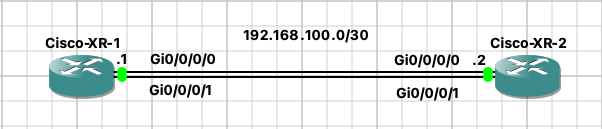
XR-1
RP/0/0/CPU0:Cisco-XR-1#
RP/0/0/CPU0:Cisco-XR-1#conf t
RP/0/0/CPU0:Cisco-XR-1(config)#int bundle-ether 100
RP/0/0/CPU0:Cisco-XR-1(config-if)#ipv4 address 192.168.100.2/30
RP/0/0/CPU0:Cisco-XR-1(config-if)#bundle maximum-active links 2
RP/0/0/CPU0:Cisco-XR-1(config-if)#bundle minimum-active links 1
RP/0/0/CPU0:Cisco-XR-1(config-if)#exit
RP/0/0/CPU0:Cisco-XR-1(config)#int gig 0/0/0/0
RP/0/0/CPU0:Cisco-XR-1(config-if)#bundle id 100 mode active
RP/0/0/CPU0:Cisco-XR-1(config-if)#no shut
RP/0/0/CPU0:Cisco-XR-1(config-if)#exit
RP/0/0/CPU0:Cisco-XR-1(config)#int gig 0/0/0/2
RP/0/0/CPU0:Cisco-XR-1(config-if)#bundle id 100 mode active
RP/0/0/CPU0:Cisco-XR-1(config-if)#no shut
RP/0/0/CPU0:Cisco-XR-1(config-if)#exit
RP/0/0/CPU0:Cisco-XR-1(config)#commit
RP/0/0/CPU0:Cisco-XR-1#
Kontrolle
RP/0/0/CPU0:Cisco-XR-1#sh interfaces bundle-ether 100
Sun Dec 17 10:28:22.999 UTC
Bundle-Ether100 is down, line protocol is down
Interface state transitions: 0
Hardware is Aggregated Ethernet interface(s), address is 02df.48c1.0c03
Internet address is 192.168.100.1/30
MTU 1514 bytes, BW 0 Kbit
reliability Unknown, txload Unknown, rxload Unknown
Encapsulation ARPA,
Full-duplex, 0Kb/s
loopback not set,
ARP type ARPA, ARP timeout 04:00:00
No. of members in this bundle: 2
GigabitEthernet0/0/0/0 Full-duplex 1000Mb/s Configured
GigabitEthernet0/0/0/1 Full-duplex 1000Mb/s Configured
Last input Unknown, output Unknown
Last clearing of “show interface” counters Unknown
Input/output data rate is disabled.
P/0/0/CPU0:Cisco-XR-1#sh interfaces bundle-ether 100 brief
Sun Dec 17 10:30:36.700 UTC
Intf Intf LineP Encap MTU BW
Name State State Type (byte) (Kbps)
——————————————————————————–
BE100 down down ARPA 1514 0
RP/0/0/CPU0:Cisco-XR-1#sh interfaces bundle-ether 100 brief
Sun Dec 17 10:30:36.700 UTC
Intf Intf LineP Encap MTU BW
Name State State Type (byte) (Kbps)
——————————————————————————–
BE100 down down ARPA 1514 0
RP/0/0/CPU0:Cisco-XR-1#sh bund bundle-ether 100
Sun Dec 17 10:32:02.534 UTC
Bundle-Ether100
Status: Down
Local links <active/standby/configured>: 0 / 0 / 2
Local bandwidth <effective/available>: 0 (0) kbps
MAC address (source): 02df.48c1.0c03 (Chassis pool)
Inter-chassis link: No
Minimum active links / bandwidth: 1 / 1 kbps
Maximum active links: 2
Wait while timer: 2000 ms
Load balancing:
Link order signaling: Not configured
Hash type: Default
Locality threshold: None
LACP: Not operational
Flap suppression timer: Off
Cisco extensions: Disabled
Non-revertive: Disabled
mLACP: Not configured
IPv4 BFD: Not configured
IPv6 BFD: Not configured
Port Device State Port ID B/W, kbps
——————– ————— ———– ————– ———-
Gi0/0/0/0 Local Configured 0x8000, 0x0000 1000000
Bundle is in the process of being replicated to this location
Gi0/0/0/1 Local Configured 0x8000, 0x0000 1000000
Bundle is in the process of being replicated to this location
RP/0/0/CPU0:Cisco-XR-1#
RP/0/0/CPU0:Cisco-XR-1#sh lacp bundle-ether 100
Sun Dec 17 10:33:27.118 UTC
State: a – Port is marked as Aggregatable.
s – Port is Synchronized with peer.
c – Port is marked as Collecting.
d – Port is marked as Distributing.
A – Device is in Active mode.
F – Device requests PDUs from the peer at fast rate.
D – Port is using default values for partner information.
E – Information about partner has expired.
Bundle-Ether100
Port (rate) State Port ID Key System ID
——————– ——– ————- —— ————————
Local
Gi0/0/0/0 1s a—A-D- 0x8000,0x0000 0x0064 0x8000,02-df-48-c1-0c-04
Partner 30s —–FD- 0x0000,0x0000 0x0000 0x0000,00-00-00-00-00-00
Gi0/0/0/1 1s a—A-D- 0x8000,0x0000 0x0064 0x8000,02-df-48-c1-0c-04
Partner 30s —–FD- 0x0000,0x0000 0x0000 0x0000,00-00-00-00-00-00
Port Receive Period Selection Mux A Churn P Churn
——————– ———- —— ———- ——— ——- ——-
Local
Gi0/0/0/0 Initial Fast Unselect Detached Monitor Monitor
Gi0/0/0/1 Initial Fast Unselect Detached Monitor Monitor
RP/0/0/CPU0:Cisco-XR-1#